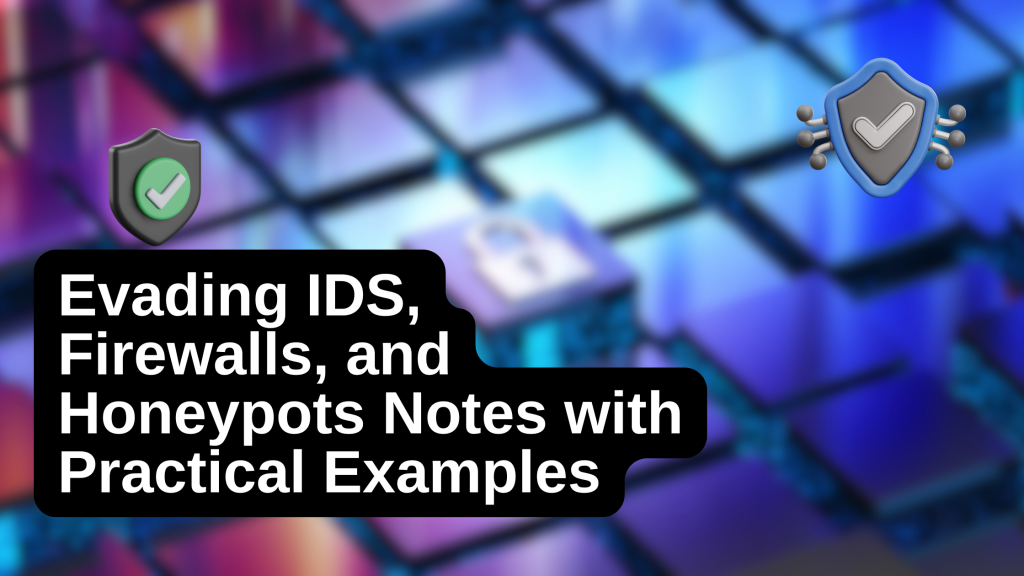Introduction
Web applications are at the heart of modern businesses, but they’re also one of the most common targets for hackers. Every day, attackers exploit weaknesses in poorly secured apps to steal data, take control of systems, or disrupt services.
That’s why understanding and applying the OWASP Top 10 is essential for every developer and organization that builds or manages web-based products.
In this guide, we’ll walk you through the most common security risks, show practical examples of how they occur, and share actionable tips to help you write safer code.
What Is OWASP and Why It Matters
OWASP (Open Worldwide Application Security Project) is a non-profit foundation focused on improving software security.
Every few years, OWASP releases a list called the “Top 10 Web Application Security Risks,” a globally recognized standard that highlights the most critical security issues developers need to address.
Think of it as your go-to checklist for building secure web apps.
TOP 10 OWASP Security RiskS (2021 EDITION)
Let’s go through each one in simple, practical terms.
1. Broken Access Control
What it means:
When users can access data or perform actions, they shouldn’t be like an ordinary user accessing an admin page.
Example:
A user manually changes their role in a URL:
https://example.com/user/role=admin
and gains admin access because there’s no server-side validation.
Fix:
- Always check user permissions on the server, not just the client.
- Use role-based access control (RBAC).
- Never rely on hidden form fields or URLs to enforce restrictions.
2. Cryptographic Failures
What it means:
Sensitive data (like passwords or credit card numbers) isn’t encrypted properly.
Example:
Storing passwords in plain text or using weak hashing algorithms like MD5.
Fix:
- Use strong algorithms like bcrypt, Argon2, or SHA-256 with salt.
- Enforce HTTPS across your website.
- Never store sensitive information unnecessarily.
3. Injection Attacks
What it means:
When an attacker sends malicious code through input fields (e.g., SQL queries, OS commands).
Example (SQL Injection):
SELECT * FROM users WHERE username = 'admin' AND password = 'password';
If input isn’t sanitized, an attacker could enter:
' OR '1'='1
and gain unauthorized access.
Fix:
- Use parameterized queries or prepared statements.
- Validate and sanitize all user inputs.
4. Insecure Design
What it means:
Security flaws caused by poor design choices, not just coding mistakes.
Example:
Not including account lockouts after multiple failed login attempts.
Fix:
- Integrate security in the design phase.
- Use threat modeling early in development.
5. Security Misconfiguration
What it means:
Leaving default settings, unnecessary services, or exposed error messages.
Example:
A production server still running debug mode or showing full stack traces.
Fix:
- Turn off debug mode in production.
- Remove unused features or services.
- Regularly review configurations and apply patches.
6. Vulnerable and Outdated Components
What it means:
Using outdated libraries, frameworks, or dependencies that have known vulnerabilities.
Fix:
- Regularly update all packages and dependencies.
- Use tools like Dependabot, npm audit, or OWASP Dependency-Check.
- Only use trusted sources for libraries.
7. Identification and Authentication Failures
What it means:
Weak authentication allows attackers to compromise passwords, keys, or tokens.
Fix:
- Enforce strong password policies.
- Implement multi-factor authentication (MFA).
- Invalidate sessions after logout.
8. Software and Data Integrity Failures
What it means:
When code or data integrity isn’t verified, allowing tampering or malicious updates.
Example:
Loading scripts from an untrusted CDN without integrity checks.
Fix:
- Use digital signatures and code integrity verification.
- Implement signed updates and verify package sources.
9. Security Logging and Monitoring Failures
What it means:
Without proper logging, you can’t detect or respond to attacks effectively.
Fix:
- Implement centralized logging.
- Monitor authentication failures and unusual activity.
- Set up alerts for critical security events.
10. Server-Side Request Forgery (SSRF)
What it means:
Attackers trick the server into making unauthorized requests.
Example:
A web app that fetches a URL from user input could be abused to access internal systems.
Fix:
- Validate and sanitize URLs.
- Use allow-lists for outgoing requests.
- Block internal IP address access from untrusted inputs.
Best Practices for Secure Coding
- Validate every input, never trust user data.
- Keep all software and dependencies updated.
- Avoid hardcoding secrets; use environment variables or secret managers.
- Regularly perform penetration testing and code reviews.
- Educate your team about security threats.
Securing web applications isn’t a one-time task, it’s a continuous process. By understanding and applying the OWASP Top 10 principles, developers can prevent most common vulnerabilities and build safer, more resilient systems.
Start by auditing your current projects against this checklist and fix the easy wins first. Every secure line of code protects your users, your business, and your reputation.
At Cyclobold, we’re passionate about building secure, scalable, and high-performing digital solutions. If you’d like a professional security audit or want to strengthen your app’s protection, reach out to us at projects@cyclobold.com . Our cybersecurity experts can help you stay ahead of threats.