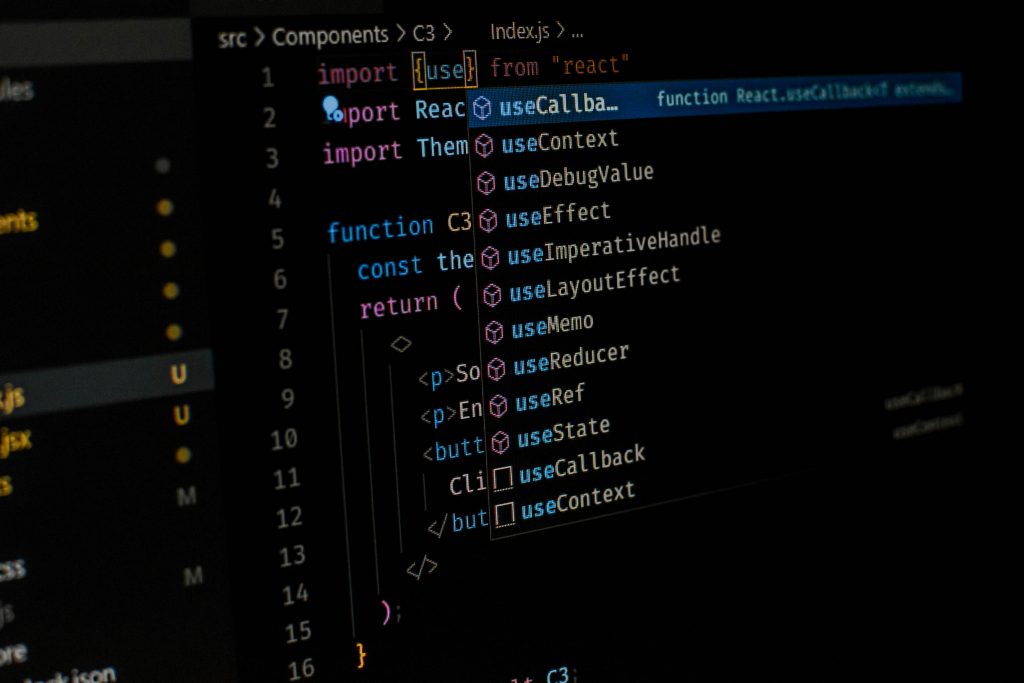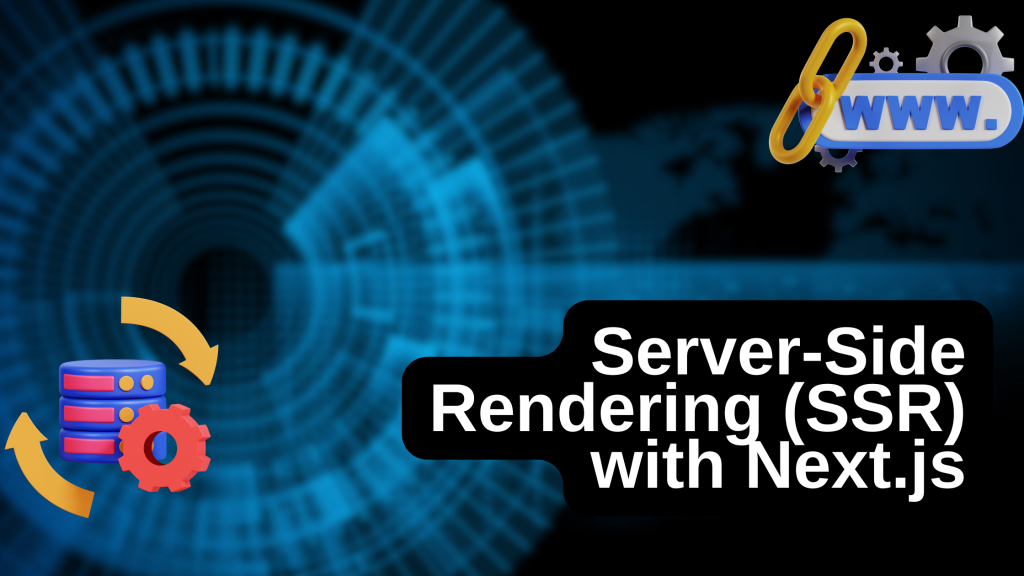In the ever-evolving world of software development and system administration, the tools we choose can make a significant difference in our productivity, efficiency, and even our enjoyment of the craft. Among the most essential tools in a developer’s arsenal is the text editor. From the sleek and feature-rich Visual Studio Code to the lightning-fast, keyboard-centric world of Vim, and the minimalist comfort of Nano, each editor serves a unique purpose and audience. Understanding their strengths and limitations can help both beginners and seasoned developers make the best choice for their workflows.
Visual Studio Code, commonly known as VS Code, has quickly become one of the most popular editors in the programming world. Developed by Microsoft and supported by a large community, it combines the best aspects of traditional Integrated Development Environments (IDEs) with the speed and flexibility of a text editor. With features like IntelliSense for intelligent code completion, built-in Git integration, a wide array of extensions, and an intuitive GUI, VS Code appeals strongly to beginners and professionals alike. It simplifies complex tasks, provides real-time collaboration tools, and supports nearly every programming language. However, this power comes at a cost—VS Code is a relatively heavy application. It consumes more system resources compared to terminal-based editors and may not be ideal in constrained environments or over slow SSH connections.
On the other end of the spectrum lies Vim, a modal text editor rooted in the Unix tradition. Vim is not just a tool but a philosophy—one that prioritizes efficiency through minimal hand movement, complete keyboard control, and unmatched customization. Unlike GUI editors, Vim operates in different modes: normal, insert, visual, and command-line, each designed to optimize specific editing tasks. Although Vim has a steep learning curve, it rewards persistence with extreme speed and precision once mastered. Its plugin ecosystem, combined with tools like Neovim, enables it to function like a full-featured IDE directly from the terminal. Vim shines in remote development, script editing, and environments where performance and speed are critical. However, for beginners, the modal nature and command-driven interface can be intimidating and frustrating without proper onboarding.
Somewhere between these extremes is Nano. Designed to be simple, user-friendly, and readily accessible, Nano is often the first editor a Linux user encounters. Unlike Vim or VS Code, Nano does not rely on modes or complex commands. It opens files in a straightforward interface, displaying all necessary shortcuts at the bottom of the screen. This ease of use makes it ideal for quick edits, especially for configuration files or simple notes. Nano requires no setup or learning investment, and it’s available on virtually every Unix-based system by default. However, its simplicity also limits its usefulness in larger or more complex development projects. It lacks advanced features like syntax highlighting, multi-cursor editing, or integration with external tools like linters and debuggers.
Choosing the right editor is not about selecting the most powerful or most modern tool—it’s about selecting the one that aligns best with your current needs, environment, and level of comfort. VS Code is perfect for frontend developers, full-stack programmers, or anyone working on large codebases who need strong tooling support and an elegant user experience. Vim is ideal for developers who live in the terminal, value precision and speed, or work extensively over SSH. Nano is unmatched for quick and simple edits, especially for users who just need to get in and out of a file without fuss.
In reality, many developers use a combination of these editors. One might use Nano for a quick server config, Vim for remote scripting or Git rebases, and VS Code for heavy application development. Rather than treating this as a rivalry, it’s more accurate to view these editors as complementary tools in the developer’s toolbox. Mastering them, or at least understanding when and why to use each one, can greatly enhance your productivity and adaptability in the coding world.
As development environments continue to evolve and shift toward cloud-native and remote-first setups, having flexibility in your text editor of choice will only become more valuable. Whether you’re crafting code in VS Code’s GUI or flying through files in Vim, or making quick fixes with Nano, your editor should empower you to focus on what matters most—writing great code.